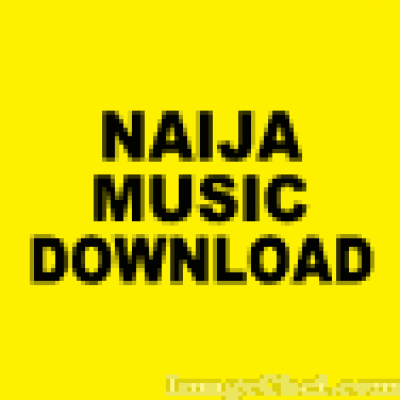HOW TO CREATE A SECURED PBNL PHP SITE - CHATBOT AND SHOUTBOX FUNCTION - 2GO AND FACEBOOK ARENA FEATURED
Prud by sword118
Features:
Creating a hosting account Goto any trusted hosting site like www.nazuka.net and signup as a client. Uc Browser is adviceable for the registration, after which you can login with your opera mini. After the registeration go to your email junk or spam folder and verify by clicking on the link sent to you. Creating a free unlimited plan After the verification, login to your host then click on Cpanel or Hosting, scroll down and click on create new account, select free unlimited plan and you will be redirected to a page where you will sign up for free account. Select subdomain in the first option, input your preferred site name in the box with 'www.' tag, input a password you can easily remember and also enter the text on the captcha image if provided, then click on the 'create' button to proceed.
Creating a database
The next is creating a database for your site, database is part of the most important thing to make the site successfull. The database keeps record of your site activities, it also enable users to signup.
Procedure: Under your created site name, you will see the 'Switch' button, if not reload the page. Click on Switch > under the advance options click on Mysql Database, it will display the database form. Beside the boxes you will see your site username e.g 'u123456789', copy or write down the username on a piece of paper then enter the database name in the first box and the database user in the second box. It is advisable to use same word in both the database username and name and the word should not exceed five letters (for e.g weezy making both the database username and name to look like this 'u123456789_weezy'). Now enter your database password, it is advisable to use the same password you used in creating the free unlimited plan. After successfully creating the database, copy out the details including the database username, database name and the password.
Uploading the database file (PBNL.sql)
Another important thing is uploading the PBNL.sql, this is what will enable registration to work when you finish creating your site.
Procedure: L0cate and click on PhpMyAdmin, it's beside or under the MySql-Database you created, input your database password and click the button to proceed.
(You may not be asked of your database password if you click on the PhpMyAdmin immediately after creating the database).
When the PhpMyAdmin opens, click on import, if the import link is not there click on more to reload and view the import link. Now you will see a page asking for your file, browse the PBNL.sql you downloaded earlier from your phone folders, scroll down and click on Go to upload.
(If you are using mobile and the file fails to upload, just change your browser from mobile view to PC view; #8 for opera browsers then click on import and retry the uploading).
After uploading you will see '52 queries executed'.
Goto any online ftp client like www.cribedit.tk or www.ftp4gurus.tk, input your site name with the prefix 'ftp.' in the 'Ftp Server' box, input your site username you copied earlier in the 'Username' box and also input your site password in the 'Passwrod' box. Leave other fields empty and click the Login or Connect button. Example shown below;
Ftp Server: ftp.yoursitename
Username: u123456789
Password: sitepassword
(password used while creating your site).
When you are logged in, click on 'public_html' folder, when it opens click on upload and browse the Secured PBNL.zip file you downloaded earlier and upload. Click on the file you uploaded, select 'extract' and enter '/public_html' in the folder box and click the Execute button.
Original posted by weezywap.xtgem.com
@2016-08-13 10:00 ( 2502 comments )
Comments:
Post a comment